 Combinatronics
Combinatronics
Getting started is easy!
Whether you have millions of pageviews each day,
or whether that is still just a dream.
Convert GitHub Files into CDN Assets
There are thousands of new projects, libraries and features on GitHub to play with. However, developers like to move fast and it's annoying to download all these files locally just for testing
This is where Combinatronics comes in handy. This free web app lets you convert any file from a GitHub repository to an externally-hosted CDN.
With this Combinatronics CDN file, you can directly embed HTML, CSS and JavaScript files without storing them locally on your machine. This also makes it easier to use cloud IDEs where you need external files.
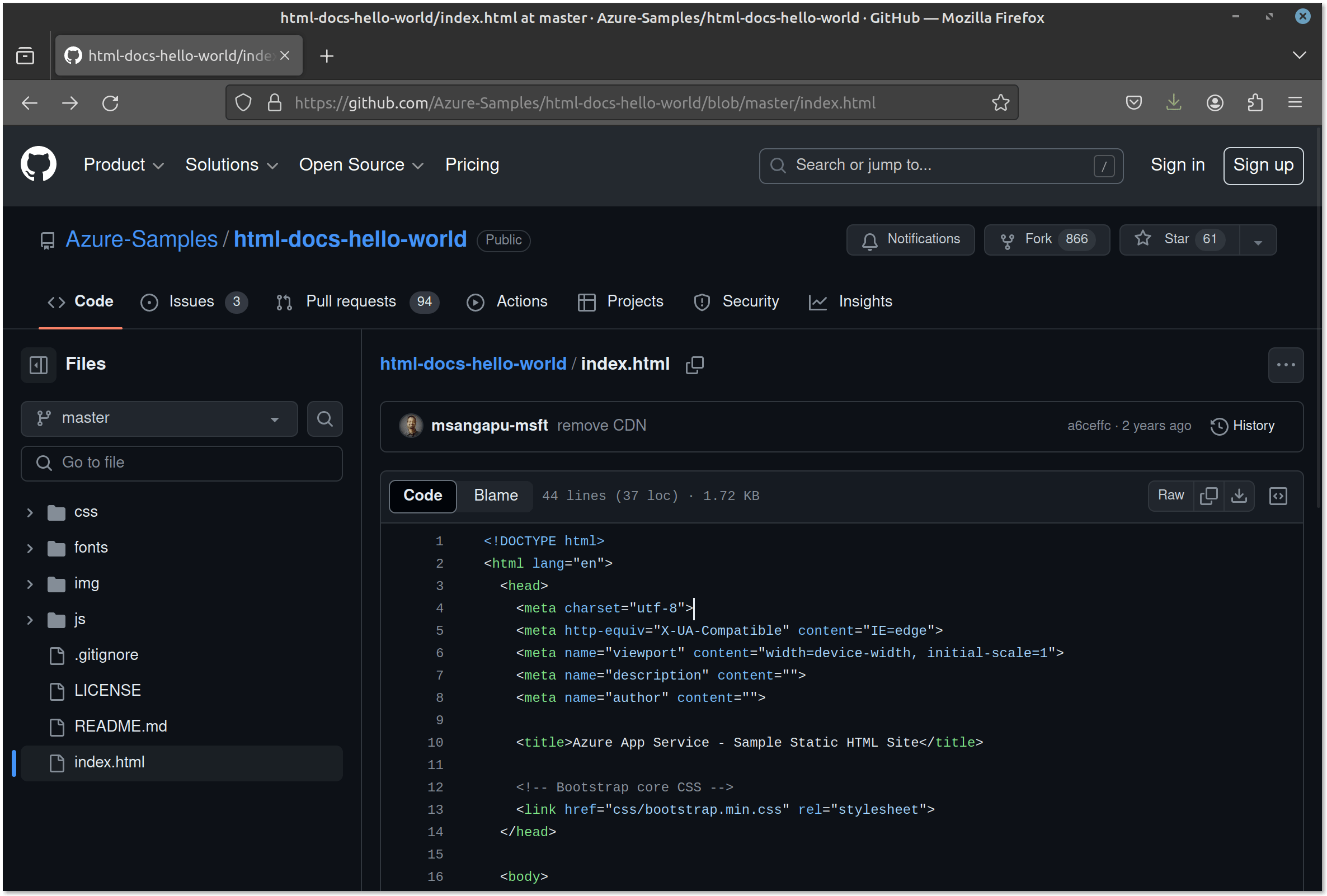
The Combinatronics web app is super easy to use and it works for every GitHub Repository.
First, you should find a repo you want to use that doesn't have a CDN link. In this case, we will choose this CSS3 modal which is pretty simple.
Then dig through the file structure to find the exact files you want externally. For example, this stylesheet is all we need for this modal window effect. So, copy/paste that URL into Combinatronics and voila!
A full URL ready to go that you can copy/paste as needed.
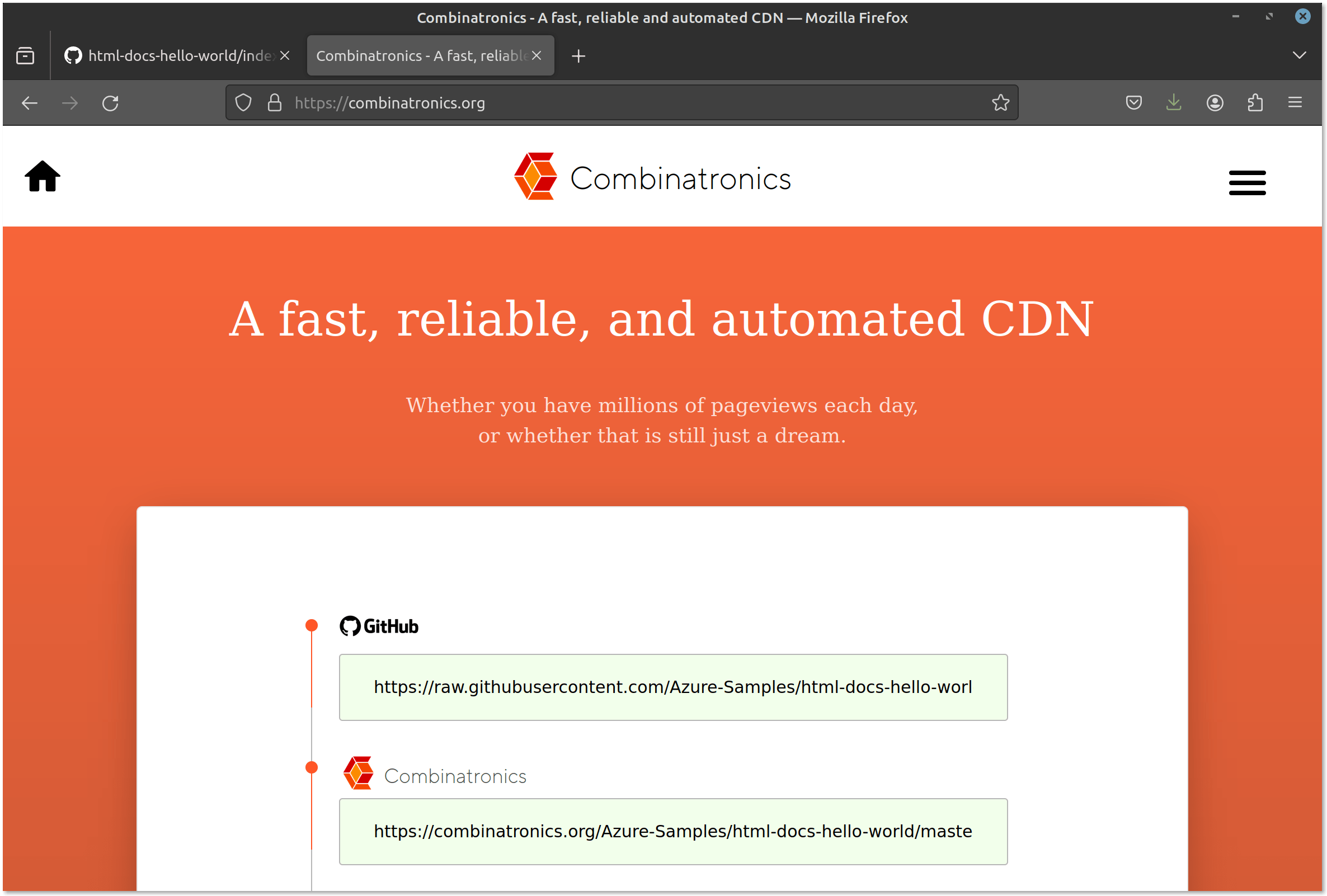
Notice that you got a different URL? Thanks to this new url your file will be served quickly across the globe. You can actually use this new url on live websites in applications, or plugins, for local testing or for cloud-based IDE development.
Combinatronics is one of the best inventions for modern web development. You can pull any file from any GitHub repo and get it hosted online with proper Content-Type headers. Definitely a must-have resource for all serious frontend developers.
If you have any questions or just wanna send your thanks you can shoot a quick email over to feedback@combinatronics.com
Copyright © 2023 Combinatronics. All rights reserved.
Home - About - Getting Started - Terms & Policies - info@combinatronics.org